Buick Encore: Check engine light
NOTE: To determine the appropriate reset procedure, refer to CHECK ENGINE LIGHT RESET INDEX. Only vehicles listed in this index have a check engine light reset.
CHECK ENGINE LIGHT RESET INDEX
.jpg)
CHECK ENGINE LIGHT RESET - PROCEDURE 1
Federal Emissions
- CHECK ENGINE light functions as a service reminder indicator and emission system service. CHECK ENGINE light will come on each 50,000 miles (PCV and EGR), each 80,000 miles (oxygen sensor) and each 100,000 miles (charcoal canister) to indicate needed emission system service.
- After servicing and/or replacing components, reset CHECK ENGINE light by sliding cancel switch to its opposite position. See CHECK ENGINE LIGHT RESET SWITCH LOCATION (GEO TRACKER) for switch location.
CHECK ENGINE LIGHT RESET SWITCH LOCATION (GEO TRACKER)
.jpg)
.gif) <.
<.
Fig. 1: Check Engine Light Reset Switch Location (1992-94 Geo Tracker - Federal Emissions)
California Emissions
CHECK ENGINE light indicates when it is necessary to have emission system serviced, regardless of mileage.
CHECK ENGINE light comes on briefly when starting as a bulb check. If light does not come on or stays on constantly, repair as necessary.
FUEL FILTER LIFE
NOTE: To determine the appropriate reset procedure, refer to Fuel Filter Life Reset Index. Only vehicles listed in this index have a fuel filter life reset.
FUEL FILTER LIFE RESET INDEX
.jpg)
NOTE: ALWAYS reset the FUEL FILTER LIFE system (if equipped) after a fuel filter change.
"FUEL FILTER LIFE" message will appear when a reset is performed either by using the steering wheel controls or performing manual reset procedure.
FUEL FILTER LIFE RESET - PROCEDURE 1
- On vehicles with steering wheel controls, press and hold the select button for 5 seconds while the FUEL FILTER LIFE message is displayed. This message will appear on the Driver Information Center (DIC) for 10 seconds.
- On vehicles without steering wheel controls, go to next step.
- Without pressing the pedals, turn the ignition key to the ON position, engine off. Wait 5 seconds.
- Completely depress the brake and accelerator pedals simultaneously and hold for 10 seconds. The system is now reset. Turn ignition key OFF.
- On all vehicles, the next time engine is started, the message will no longer be displayed.
OIL CHANGE REMINDER
NOTE: Most 1981-88 General Motors vehicles do not use a Service Reminder Indicator (SRI).
NOTE: To determine the appropriate reset procedure, refer to Oil Change Reminders Reset Index. Only vehicles listed in this index have an oil change reminder reset.
OIL CHANGE REMINDERS RESET INDEX
.jpg)
.jpg)
.jpg)
.jpg)
.jpg)
.jpg)
OIL CHANGE REMINDER RESET - PROCEDURE 1
- The CHANGE OIL (or CHANGE ENGINE OIL) message is displayed when its time to change engine oil, usually between 3000 and 7500 miles since last oil change.
- To reset the oil life monitor, turn the ignition switch to RUN position, with engine off. Press the TRIP/OIL RESET button on the instrument panel for 12 seconds. The OIL CHANGE light will start to flash to confirm that system is reset (on some models a chime will also sound). Reset is complete when OIL CHANGE light goes out.
OIL CHANGE REMINDER RESET - PROCEDURE 2
Engine oil life monitor calculates engine oil temperature and RPM. It indicates when the engine oil is nearly worn out. A CHANGE OIL light on the instrument cluster is illuminated when it is time to change the engine oil. To reset CHANGE OIL light:
- Remove IP fuse block cover (cover can be seen when driver's door is open).
- Turn ignition ON, engine OFF.
- Press OIL RESET button and hold for 5 seconds.
- If Oil Life light does not reset, repeat procedure with ignition OFF.
OIL CHANGE REMINDER RESET - PROCEDURE 3
Engine oil life monitor calculates engine oil temperature and RPM. It indicates when the engine oil is nearly worn out. A CHANGE OIL light on the instrument cluster is illuminated when it is time to change the engine oil.
- To reset oil life monitor and turn off CHANGE OIL light, turn ignition switch to ON position with engine off.
- Depress accelerator pedal to wide open throttle 3 times within 5 seconds. This throttle signal will inform the PCM to reset the oil life monitor and turn off the light. If light does not turn off, turn ignition off and repeat procedure.
OIL CHANGE REMINDER RESET - PROCEDURE 4
When the system has calculated that oil life has been diminished, it will indicate that an oil change is necessary.
A CHANGE ENGINE OIL SOON message will come on. Change the engine oil as soon as possible within the next 600 miles (1,000 km). It is possible that, if driving under the best conditions, the oil life system may not indicate that an oil change is necessary for over a year. However, the engine oil and filter must be changed at least once a year and at this time the system must be reset.
Reset Procedure
- Turn the ignition key to RUN with the engine OFF.
- Press the INFO and RESET buttons on the Driver Information Center (DIC) at the same time to enter the personalization menu.
- Press the INFO button to scroll through the available personalization menu modes until the DIC display shows OIL-LIFE RESET.
- Press the INFO and RESET buttons at the same time for one second and release.
- Press and hold the reset button until the DIC display shows ACKNOWLEDGED. This will tell you the system has been reset.
- Turn the key to LOCK/OFF.
Alternate Method (Some Models)
- Turn the ignition key to RUN with the engine off.
- Fully press the release the accelerator pedal 3 times within 5 seconds. Several beeps sound. This confirms the oil life system has been reset.
- If the CHANGE/OIL message comes back on when you start the engine, the engine oil life system has not been reset. Repeat the procedure.
OIL CHANGE REMINDER RESET - PROCEDURE 5
Engine oil life monitor calculates engine oil temperature and RPM. It indicates when the oil is nearly worn out.
A CHANGE OIL light on left side of instrument cluster is illuminated when it is time to change oil. To reset oil life monitor:
- Turn ignition on.
- Depress ENG MET button on trip monitor and release.
- Within 5 seconds, depress and release ENG MET button again.
- Within 5 seconds, depress and hold the ENG MET or GAUGES button again. The CHANGE OIL light should flash.
- Depress and hold the RANGE or GAUGES button until the CHANGE OIL light stops flashing and goes out. When the light goes out, the engine oil life monitor is reset. This should take about 10 seconds.
NOTE: If the light does not reset, turn ignition off and repeat the procedure.
OIL CHANGE REMINDER RESET - PROCEDURE 6
The Driver Information Center (DIC) will display a CHANGE OIL message when an oil change is due. The instrument cluster may also have a CHANGE OIL light. To reset the oil life monitor:
Reset Procedure
- Turn ignition switch to RUN position, with engine off.
- Press the TRIP (on some models SELECT or SET/RESET) button, located on the DIC, until the OIL LIFE display appears. Message will display percentage of oil life remaining.
NOTE: On models without DIC buttons, use the TRIP/ODOMETER reset stem.
- Press and hold SET/RESET button (on some models, the check-symbol button) on DIC for at least 5 seconds. The message will change to indicate that the Oil Life has been reset. On some models, 3 chimes will also sound.
- Turn ignition off.
- Turn the key to OFF. If the light or message comes back on when you start your vehicle, the oil life system has not reset. Repeat the procedure.
NOTE: On some models, if oil life system does not reset, try turning ignition OFF after displaying oil life message. Then press and hold reset button.
Alternate Method (Some Models)
- Turn the ignition key to RUN with the engine off.
- Fully press the release the accelerator pedal 3 times within 5 seconds. Several beeps sound. This confirms the oil life system has been reset.
- If the CHANGE/OIL message comes back on when you start the engine, the engine oil life system has not been reset. Repeat the procedure.
OIL CHANGE REMINDER RESET - PROCEDURE 7
When the system has calculated that oil life has been diminished, it indicates that an oil change is necessary. A CHANGE ENGINE OIL SOON message in the DIC comes on. Reset the system whenever the engine oil is changed so that the system can calculate the next engine oil change. To reset the system:
- Press the up or down arrow to scroll the DIC to show OIL LIFE.
- Once the XXX% ENGINE OIL LIFE menu item is highlighted, press and hold the RESET button until the percentage shows 100%
OIL CHANGE REMINDER RESET - PROCEDURE 8
The CHANGE ENGINE OIL message is displayed when its time to change engine oil, usually between 3000 and 7500 miles since last oil change. The oil change interval is not based on mileage, but on engine revolutions and engine operating temperature.
- There are 2 ways to reset the engine oil life monitor. To reset the engine oil life monitor using the accelerator pedal, go to step 4. To reset the engine oil life monitor using the radio, turn the radio off. Turn ignition to ACC or ON, with the engine off. Press and hold the DISP (on some models, TUNE DISP) button (or knob) on the radio for at least 5 seconds until SETTINGS is displayed.
- Press the SEEK (on some models, SEEK PTYPE or SEEK PSCAN) up or down arrow to scroll through the main menu. Scroll until OIL LIFE appears on the display. Press the PREV or NEXT button to enter the sub-menu. RESET will be displayed.
- Press the DISP/TUNE DISP button to reset. A chime will sound to verify the new setting and DONE will be displayed for one second. Once the message indicator has been reset, scroll through the menu until EXIT appears on the display. Press the DISP/TUNE DISP button to exit the program. A chime will sound to verify the exit.
- To reset the engine oil life monitor using the accelerator pedal, turn ignition on with engine off. Fully depress and release the accelerator pedal slowly 3 times within 5 seconds. If CHANGE ENGINE OIL light flashes, oil life monitor is reset. If the CHANGE ENGINE OIL light comes back on and stays on, oil life monitor has not reset. Repeat reset procedure.
OIL CHANGE REMINDER RESET - PROCEDURE 9
When the system has calculated that oil life has been diminished, it will indicate that an oil change is necessary.
A CHANGE message will come on. Change the engine oil as soon as possible within the next 600 miles (1000 km). It is possible that, if driving under the best conditions, the oil life may not indicate that an oil change is necessary for over a year. However, the engine oil and filter must be changed at least once a year and at this time the system must be reset.
To reset the Engine Oil Life System, do the following:
- Press and hold the TRIP button on the steering wheel while turning on the ignition. Do not start the engine.
- The instrument panel cluster will prompt to clear the service code.
- Release the button.
- Press and hold ENTER Switch on the left side of the steering wheel for approximately one second.
- Turn off the ignition.
If the CHANGE ENGINE OIL SOON message comes back on when you start the vehicle, the engine oil life system has not reset. Repeat the procedure.
OIL CHANGE REMINDER RESET - PROCEDURE 10
- Turn ignition ON, with engine off.
- Press and release reset stem on instrument panel while OIL LIFE message is displayed.
- Once the alternating OIL LIFE and RESET messages appear, press and hold stem in until several beeps will sound. This confirms that oil life system has been reset. Turn ignition off or full LOCK position. If CHANGE OIL messages comes back after starting engine, repeat reset procedure.
OIL CHANGE REMINDER RESET - PROCEDURE 11
Reset Procedure
If vehicle is equipped with a Driver Information Center (DIC), reset oil life monitor by pressing the Driver Information Center SELECT button for 5 seconds while ENGINE OIL LIFE is displayed.
Alternate Method
To reset the oil life monitor, turn ignition switch to ON or RUN position with engine off. Depress accelerator pedal slowly to wide open throttle 3 times within 5 seconds. If CHANGE ENG OIL light flashes for 5 seconds, oil life monitor is reset. If the CHANGE ENG OIL light does not flash, oil life monitor has not reset. Repeat this step.
OIL CHANGE REMINDER RESET - PROCEDURE 12
- CHANGE OIL SOON light will come on when engine oil has broken down
enough to require changing.
After changing oil, reset oil life display.
- To reset light, turn ignition on. Open glove box to access oil reset button. Press and hold oil reset button in glove box for at least 5 seconds, but not longer than 60 seconds. The CHANGE OIL SOON light will flash 4 times to indicate light has been reset.
OIL CHANGE REMINDER RESET - PROCEDURE 13
GM Oil Life System calculates when to change your engine oil and filter based on vehicle use. Anytime oil is changed, reset the system so it can calculate when the next oil change is required. If a situation occurs where you change your oil prior to a Change Oil Soon message being turned on, reset the system. After changing the engine oil, reset the system.
- Display OIL LIFE RESET on the DIC.
- Press and hold ENTER button for at least one second. An ACKNOWLEDGED display message will appear for 3 seconds or until the next button is pressed. This will tell you the system has been reset.
- Turn key to OFF.
- If Change Oil Soon message comes back on when you start your vehicle, engine oil life system has not reset. Repeat the procedure.
OIL CHANGE REMINDER RESET - PROCEDURE 14
- To display this light, press the GAGE INFO or GAGES button on the Driver
Information Center (DIC).
When oil life index is less than 10 percent, display will show OIL LIFE INDEX CHANGE OIL. After changing oil, reset system.
- To reset light, display OIL LIFE INDEX. Hold RESET button for more than 5 seconds. After reset, oil life will change to 100 percent.
OIL CHANGE REMINDER RESET - PROCEDURE 15
- CHANGE OIL SOON light will come on when engine oil has broken down
enough to require changing.
After changing oil, reset oil life display.
- To reset light, locate reset button hole under the dash near passenger door. Use a pencil or similar object to push and hold button (inside hole) for 5 seconds. The CHANGE OIL SOON light will flash 4 times to indicate light has been reset.
OIL CHANGE REMINDER RESET - PROCEDURE 16
Vehicles WITHOUT Driver Information Center (DIC) Buttons
- Turn the ignition to ON/RUN, with the engine off. The vehicle must be in
P (Park) to access this display.
Press the trip odometer reset stem until OIL LIFE REMAINING displays.
- Press and hold the trip odometer reset stem until OIL LIFE REMAINING shows "100%." Three chimes sound and the CHANGE ENGINE OIL SOON message goes off.
- Turn the key to LOCK/OFF. If the CHANGE ENGINE OIL SOON message comes back on when the vehicle is started, the engine oil life system has not been reset. Repeat the procedure.
Vehicles WITH Driver Information Center (DIC) Buttons
- Turn the ignition to ON/RUN position, with the engine off.
- Press the VEHICLE INFORMATION BUTTON (i) until OIL LIFE REMAINING displays.
- Press and hold the SET/RESET button (check-mark symbol) until "100%" is displayed. Three chimes sound (on some models) and the CHANGE ENGINE OIL SOON message goes off.
- Turn ignition to LOCK/OFF position. If the CHANGE ENGINE OIL SOON message comes back on when engine is started, repeat reset procedure.
OIL CHANGE REMINDER RESET - PROCEDURE 17
Reset Procedure
- Turn the ignition to ON, with the engine off.
- Press the MODE button until the Driver Information Center (DIC) reads OIL LIFE LEFT/HOLD SET TO RESET.
- Press and hold the SET button until 100% is displayed. You will hear three chimes and the CHANGE ENGINE OIL message will go off. Turn the key to OFF.
- If the CHANGE ENGINE OIL message comes back on when engine is started, the engine oil life system has not reset. Repeat the procedure.
Alternate Method (Some Models)
- Turn the ignition key to RUN with the engine off.
- Fully press the release the accelerator pedal 3 times within 5 seconds. Several beeps sound. This confirms the oil life system has been reset.
- If the CHANGE/OIL message comes back on when you start the engine, the engine oil life system has not been reset. Repeat the procedure.
OIL CHANGE REMINDER RESET - PROCEDURE 18
When the system has calculated that oil life has been diminished, it will indicate that an oil change is necessary.
A CHANGE ENGINE OIL message or light will come on. Change the engine oil as soon as possible within the next 600 miles (1 000 km). It is possible that, if driving under the best conditions, the oil life system may not indicate that an oil change is necessary for over a year. However, the engine oil and filter must be changed at least once a year and at this time the system must be reset.
NOTE: Be careful not to reset the oil life display accidentally at any time other than after the oil is changed. It cannot be reset accurately until the next oil change.
Vehicles with Driver Information Center (DIC)
- Turn the ignition to ON/RUN with the engine off.
- Press the DIC MENU button on the turn signal lever to enter the Vehicle Information Menu. Use the thumbwheel to scroll through the menu items until you reach REMAINING OIL LIFE. See Fig. 2.
- Press the SET/CLR button (on some models, the check-symbol button) while
the oil life display is active.
After a few seconds, there will be a single chime (on some models) and the oil life will be reset to 100%
- Turn the ignition to LOCK/OFF.
The system is reset when the CHANGE OIL message is off and the REMAINING OIL LIFE 100% message is displayed.
NOTE: If the CHANGE OIL message comes back on or Code 82 DIC message comes on when the vehicle is started, the engine oil life system has not been reset.
Repeat the procedure.
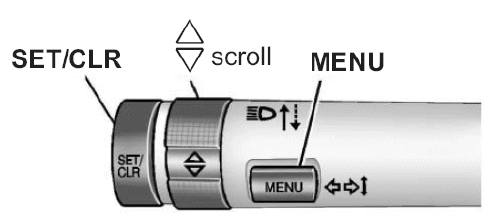
Fig. 2: Identifying DIC Controls (Turn Signal Lever)
Vehicles without DIC (Some Models)
- With the engine OFF, turn the ignition key to RUN.
- Fully press and release the accelerator pedal slowly three times within five seconds.
- Turn the key to OFF, than start the vehicle.
Reset Using Diagnostic Scan Tool (Some Models)
- Turn on ignition.
- Connect scan tool.
- Select Module Diagnosis.
- Select Engine Control Module.
- Select Configuration/Reset function.
- Select Engine Oil System Reset.
- Push Enter button to run function.
- Confirm Executed successfully.
- Turn ignition of and confirm.
- Turn ignition on and confirm.
OIL CHANGE REMINDER RESET - PROCEDURE 19
- The Driver Information Center (DIC) will display remaining oil life as a percentage estimate of the useful life of oil.
- When remaining oil life is 10 percent or less, the system will display CHANGE OIL SOON. When oil life expires, display will show CHANGE ENGINE OIL. After changing oil, reset oil life display.
- To reset oil life display, press INFORMATION (or INFORMATION SKIP) button to display OIL LIFE LEFT. Press and hold RESET (or RESET NO) button until 100 OIL LIFE LEFT (0.0 OIL LIFE LEFT on some early models) is displayed.
OIL CHANGE REMINDER RESET - PROCEDURE 20
With Base Audio System
Press up or down arrow on the INFO button located to right of Driver Information Center (DIC) display to access DIC menu. Once 100 percent ENGINE OIL LIFE menu item is highlighted, press and hold the CLR button. Percentage will return to 100 and oil life indicator will be reset. Repeat procedure if the percentage does not return to 100.
With Navigation System
Turn the system on by pressing PWR/VOL knob once. PWR/VOL knob is located to lower left of DIC display.
Press INFO button located to left of the display to access Vehicle Information menu. Turn TUNE/SEL knob located to lower right of the display until ENGINE OIL LIFE is highlighted. Press TUNE/SEL knob once to select it. When 100 percent Engine Oil Life is displayed, press multifunction button next to reset prompt in upper right corner of the display. Percentage will return to 100 and the oil life indicator will be reset. Repeat procedure if the percentage does not return to 100.
OIL CHANGE REMINDER RESET - PROCEDURE 21
- Use the SELECT knob to select OIL LIFE on the DIC menu.
- Press SELECT to start the OIL LIFE reset procedure.
- The DIC menu will display "Are you sure that you want to reset?" Use SELECT to choose YES to reset oil life or NO to exit and return to the previous menu.
- If YES is selected, the DIC menu will display RESET OIL LIFE for a short time and then 100% OIL LIFE will be display when OIL LIFE is successfully reset.
OIL CHANGE REMINDER RESET - PROCEDURE 22
With Base Audio System
- Press the CLR button located to the right of the driver information center (DIC) display to acknowledge the Change Engine Oil message. This will clear the message from the display and reset it.
- Press the up or down arrow on the INFO button located to the right of the Driver Information Center (DIC) display to access the DIC menu.
- Once 100% ENGINE OIL LIFE menu item is highlighted, press and hold the CLR button. The percentage will return to 100 and the oil life indicator will be reset. Repeat the steps if the percentage does not return to 100.
- Turn OFF the key. If the Change Engine Oil message comes back on when you start the vehicle, the engine oil life system has not reset. Repeat the procedure.
Without DIC
- With the engine OFF, turn the ignition key to RUN.
- Fully press and release the accelerator pedal slowly three times within five seconds.
- Turn the key to OFF, then start the vehicle.
With Navigation System
- Press the multifunction button, next to the OK prompt in the upper right of the display to acknowledge the Change Engine Oil message. This will clear the message from the display and reset it.
- Turn the system on by pressing the PWR/VOL knob once. The PWR/VOL knob is located to the lower left of the driver information center (DIC) display.
- Press the INFO button located to the left of the display to access the Vehicle Information menu.
- Turn the TUNE/SEL knob located to the lower right of the display until
Engine Oil Life is highlighted.
Press the knob once to select it.
- Once the 100% Engine Oil Life is displayed, press the multifunction button next to the Reset prompt in the upper right corner of the display. The percentage will return to 100 and the oil life indicator will be reset. Repeat the steps if the percentage does not return to 100.
- Turn OFF the key. If the Change Engine Oil message comes back on when you start the vehicle, the engine oil life system has not reset. Repeat the procedure.
OIL CHANGE REMINDER RESET - PROCEDURE 23
- An OIL LIFE INDEX is one of the displays on Driver Information Center (DIC). It will display remaining oil life as a percentage estimate of the useful life of oil.
- It will show 100 percent when the system is reset. When the oil life is 0 percent, the display will show CHANGE ENGINE OIL. After changing oil, reset oil life display.
- To reset service reminder on 1989 models, press RANGE button until OIL LIFE INDEX appears on display. Depress and hold in AVG ECON and RANGE buttons for more than 5 seconds or until 100 is displayed. This will reset remaining oil life to 100 percent.
- On 1990-93 models, press RANGE button until OIL LIFE INDEX appears on DIC display. Depress and hold in AVG SPEED and RANGE buttons for more than 5 seconds or until 100 is displayed. This will reset remaining oil life to 100 percent.
OIL CHANGE REMINDER RESET - PROCEDURE 24
- An OIL LIFE INDEX is one of 4 displays on Driver Information Center (DIC). It will display remaining oil life as a percentage estimate of the useful life of oil.
- Display will show 100 percent when the system is reset. When remaining oil life is 10 percent or less, the system will display CHANGE OIL SOON. When the oil life expires, the display will show CHANGE ENGINE OIL. After changing oil, reset oil life display.
- To reset oil life display, press ENG DATA button until OIL LIFE INDEX
appears on DIC display.
Depress and hold in ENG DATA and RANGE buttons until 100 is displayed. This will reset remaining oil life to 100 percent.
OIL CHANGE REMINDER RESET - PROCEDURE 25
- An OIL LIFE INDEX is one of the displays on Driver Information Center (DIC). It will display remaining oil life as a estimated percentage of the useful life of oil.
- It will show 100 percent when the system is reset. When the oil life is 0 percent, the display will show CHANGE ENGINE OIL. After performing necessary services, reset service reminder.
- To reset service reminder, turn ignition to on position. Do not start engine. Depress and hold RANGE and FUEL USED buttons until OIL LIFE INDEX appears on DIC display. Depress and hold RANGE and RESET buttons for 5-60 seconds.
- When CHANGE OIL SOON light flashes 4 times, remaining oil life index is reset to 100 percent. If CHANGE OIL SOON comes on and stays on for 5 seconds, display did not reset. Repeat step 3.
OIL CHANGE REMINDER RESET - PROCEDURE 26
- Oil change reminder display on the Driver Information Center (DIC) is similar to 1990-91 models, but reset procedures are different. After changing oil, reset oil life display.
- To reset, press INFORMATION button to display OIL LIFE INDEX. Press and hold STORE/RECALL button until 100 is displayed. This will reset oil life display to 100 percent.
OIL CHANGE REMINDER RESET - PROCEDURE 27
- The Driver Information Center (DIC) displays estimated percentage of the remaining useful life of engine oil or transaxle fluid. When remaining oil or fluid life is 0 percent, the display will show CHANGE OIL NOW or CHANGE TRNS FLUID NOW. After changing engine oil or transaxle fluid, reset oil life display.
- To reset the display, turn ignition on with engine off. Press ENG button to select the OIL LIFE or TRNS FLUID LIFE percentage display. Then, press and hold in RESET for at least 5 seconds.
- The word RESET will appear. Then, OIL LIFE 100 or TRNS FLUID 100 will be displayed.
OIL CHANGE REMINDER RESET - PROCEDURE 28
- An oil change reminder displays estimated percentage of the remaining useful life of the oil. When engine is started, a tone will sound and approximate distance to next oil change will be displayed.
- When remaining oil life is 10 percent or less, the system will calculate distance to next oil change. When the oil life is 0 percent, the display will show CHANGE OIL NOW. After changing oil, reset oil life display.
- To reset the display, press and hold in OIL button to select the oil life display. Then, press and hold in RESET and OIL buttons for at least 5 seconds. This will reset oil life display to 100 percent.
OIL CHANGE REMINDER RESET - PROCEDURE 29
- To reset the display, press and release the TEST button.
- Press and release the OIL button.
- Press and hold the RESET button for at least 7 seconds. This will reset oil life display to 100 percent.
OIL CHANGE REMINDER RESET - PROCEDURE 30
- To reset the display, press and release RESET button on Driver Information Center (DIC).
- Press SEL button (with down arrow) to select OIL.
- Press SEL button (with left and right arrows) to display oil life.
- Press and hold RESET button for about 5 seconds.
- A reset message will display, then oil life will display 100 percent.
OIL CHANGE REMINDER RESET - PROCEDURE 31
With Information Center Display
OIL LIFE INDEX is one of 4 engine data displays used on models with Information Center display. It will display remaining oil life as estimated percentage of the useful life of oil. It will show 100 percent when the system is reset. After changing oil, reset oil life display.
- To reset the display, press ENG DATA button (1989-90) or OPTIONS button (1991-92) until oil life index is displayed.
- Then, press and hold in ENG DATA and GAGE buttons (1989) or RESET/ENTER button (1990-92) for at least 5 seconds. This will reset remaining oil life to 100 percent.
With Visual Information Center
OIL LIFE is one of the displays used on models with a Visual Information Center (VIC). It will display data regarding previous oil change. A bar graph display shows full when oil is changed. Bar graph will go down as vehicle is driven and oil ages. When bar graph reaches CHANGE OIL mark, oil should be changed. After changing oil, reset oil life display.
- To reset the display, press INFO hard key and then OIL LIFE soft key to display oil life index.
- Press RESET soft key.
- A reset confirmation page will appear and ask if oil has been changed. Press YES soft key to reset bar graph, and update last oil change date and mileage information.
OIL CHANGE REMINDER RESET - PROCEDURE 32
When the system has calculated that oil life has been diminished, it will indicate that an oil change is necessary.
A CHANGE ENGINE OIL SOON message will come on. Change the engine oil as soon as possible within the next 600 miles (1000 km). It is possible that, if driving under the best conditions, the oil life system may not indicate that an oil change is necessary for over a year. However, the engine oil and filter must be changed at least once a year and at this time the system must be reset.
To reset the Engine Oil Life System, do the following:
- With the CHANGE OIL SOON message displayed, press any of the three driver information center (DIC) buttons to clear the CHANGE OIL SOON message.
- Display OIL LIFE RESET on the DIC.
- Press and hold the ENTER button for at least one second. An ACKNOWLEDGED display message will appear for three seconds or until the next button is pressed. This will tell you the system has reset.
- Turn the ignition to OFF.
If the CHANGE ENGINE OIL message comes back on when you start the vehicle the Engine Oil Life System has not reset. Repeat the procedure.
OIL CHANGE REMINDER RESET - PROCEDURE 33
This vehicle has a computer system that indicates when to change the engine oil and filter. This is based on a combination of factors which include engine revolutions, engine temperature, and miles driven. Based on driving conditions, the mileage at which an oil change is indicated can vary considerably. For the oil life system to work properly, the system must be reset every time the oil is changed. To reset the system:
Reset Procedure
- Using the DIC controls on the right side of the steering wheel, display REMAINING OIL LIFE on the driver information center (DIC).
- Press SEL on the DIC controls and hold SEL down for a few seconds to clear the CHANGE ENGINE OIL SOON message and reset the oil life at 100%.
NOTE: Be careful not to reset the oil life display accidentally at any time other than after the oil is changed. It cannot be reset accurately until the next oil change.
Alternate Method (Some Models)
- Turn the ignition key to RUN with the engine off.
- Fully press the release the accelerator pedal 3 times within 5 seconds. Several beeps sound. This confirms the oil life system has been reset.
- If the CHANGE/OIL message comes back on when you start the engine, the engine oil life system has not been reset. Repeat the procedure.

